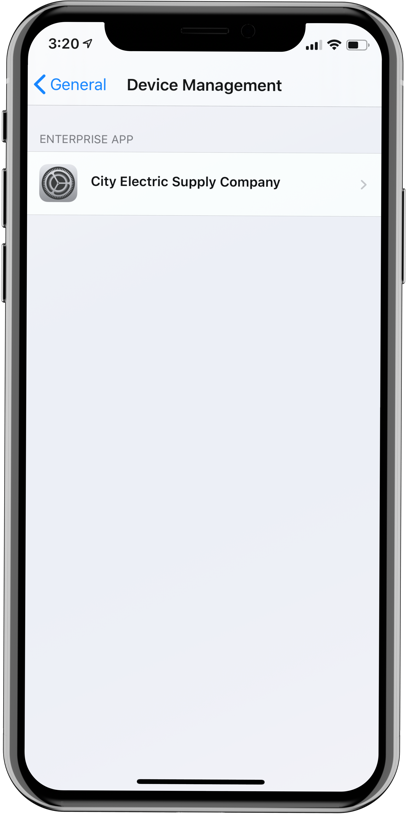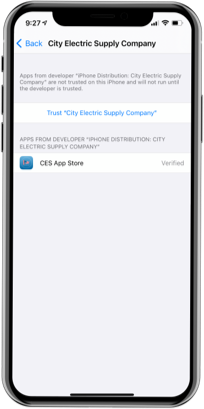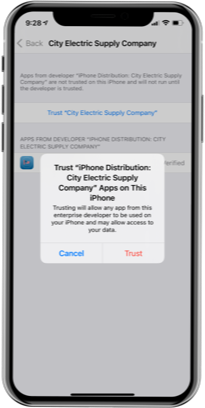Welcome to the CES App Store
All your employee apps. All in one store.
Download the CES App Store now and get instant access to every employee app made just for you (and your phone). With the CES App Store, you can install new employee apps, launch apps you’ve already downloaded, and more!
Available on Android & iOS devices.
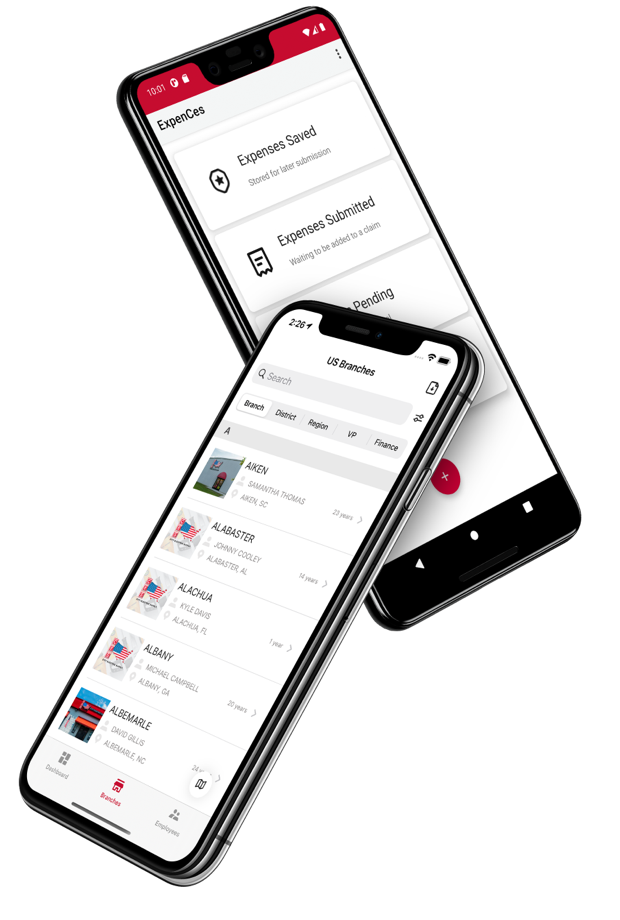
What is the CES App Store?
The CES App Store lets you install and launch employee apps from a single location. It contains every app made by City Electric Supply, plus apps made by our partner companies, like Paycom, Securian, and more. As we create and add new apps, you can find them inside the CES App Store for an easy downloading experience.
How does it work?
- Once downloaded, simply log in to the CES App Store with your CES email.
- View the listing of employee and partner apps made available to you.
- Install new apps, launch apps you’ve already downloaded, and more.
- Launch an app from the CES App Store, and it’ll automatically grab your login information and sign you in for instant access.